Website : https://www.cert.at/en/downloads/software/software-densityscout
How to Use
1. Download software from website : https://www.cert.at/media/files/downloads/software/densityscout/files/densityscout_build_45_windows.zip
2. Unzip the folder
3. Go to the folder directory where you unzip the files
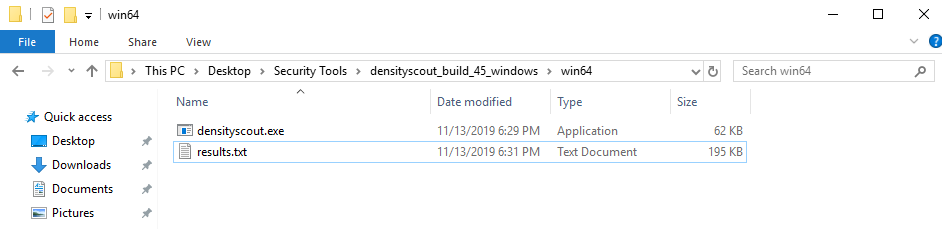
4. Type cmd.exe on the explorer like below and click enter.
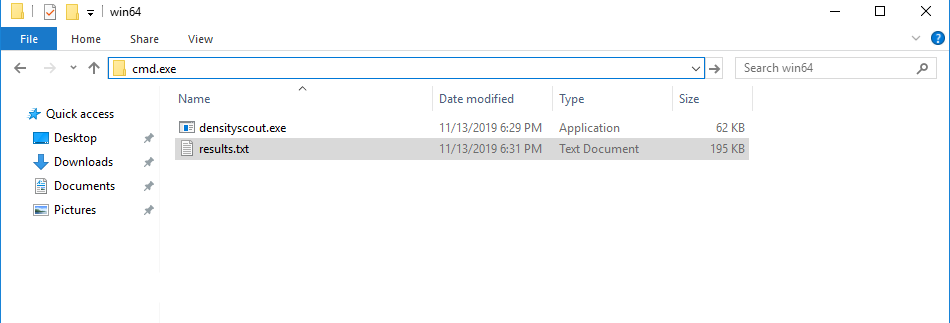
5. Type the command on the cmd promt
densityscout -pe -p 0.1 -o results.txt c:\Windows\System32
Using the above command you can scan system32 folder for any "suspicious" file
Output on the cmd promt

Densityscout scan the directory and give you the full result in text file in the folder and show the files which is less than the given density on the command prompt itself
5. You can scan the files using https://www.virustotal.com to check any malicious activity


0 comments:
Post a Comment